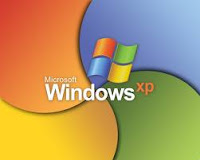Home
Archives for March 2013
How to disable startup apps in windows without software
✔
Nishnath Thaweesha
- Click on the Start button, then in the search box, type msconfig and then press Enter Key.
- From the System Configuration tool, click on the Startup tab and then just uncheck the program boxes.
- Then click on Apply and you are done.
Blogger keyboard shortcuts
✔
Nishnath Thaweesha
control + b = Bold
control + i = Italic
control + l = Blockquote (when in HTML-mode only)
control + z = Undo
control + y = Redo
control + shift + a = Link
control + shift + p = Preview
control + d = Save as Draft
control + p = Publish Post
control + s = Autosave and keep editing
control + g = Indic transliteration
Best Web Browsers for SmartPhones
✔
Nishnath Thaweesha
Opera Mobile
The fastest browsing experience available for your phone or tablet—Opera’s rendering speed and efficient controls put it ahead of other browsers. Surf the web on mobile devices as easily as on a desktop computer. Whichever phone or tablet you have, a smooth user experience awaits. Save money on mobile data plans by taking advantage of Opera’s compression technology to reduce data costs by up to 90%.
How to Speed Up Windows 7 and XP Computer
✔
Nishnath Thaweesha
Windows Systems Files Errors Fix
Follow steps:
1. Close all open programs.
2. Click on the Start button
3. Go to Run
4. Type this command in the Run box: SFC /SCANNOW
5. Click the OK button
Wait for the process to complete, it will prompt you when its done.
Follow steps:
1. Close all open programs.
2. Click on the Start button
3. Go to Run
4. Type this command in the Run box: SFC /SCANNOW
5. Click the OK button
Wait for the process to complete, it will prompt you when its done.
Subscribe to:
Posts (Atom)